Microsoft Office 2021 Pro Plus, LTSC sürümlerini programsız bir şekilde etkinleştirmek için aşağıdaki adımları uygulayınız. İyi günler dilerim.
Get into the Office directory in cmd.
cd /d %ProgramFiles(x86)%\Microsoft Office\Office16 cd /d %ProgramFiles%\Microsoft Office\Office16
If you install your Office in the ProgramFiles folder, the Office directory depends on the architecture of your OS. If you are not sure of this issue, just run both of the commands above. One of them will be not executed and an error message will be printed on the screen.
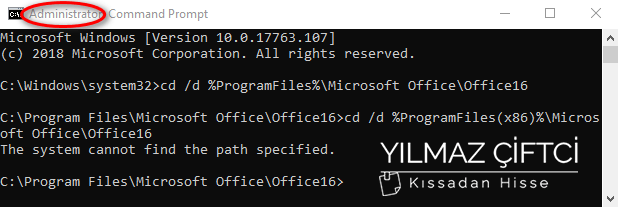
Step 1.3: Install Office 2021 volume license.
for /f %x in ('dir /b ..\root\Licenses16\ProPlus2021VL_KMS*.xrm-ms') do cscript ospp.vbs /inslic:"..\root\Licenses16\%x"
This step is required. You can not install the KMS client product key of Office without a volume license.
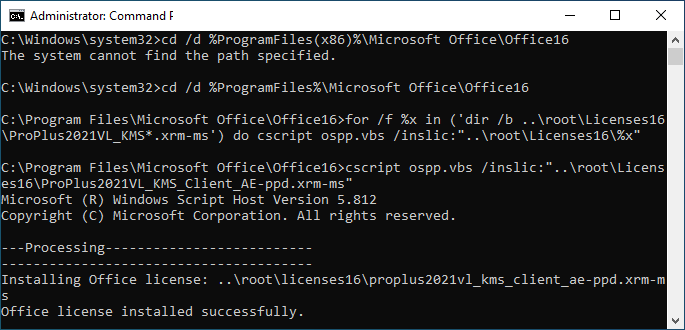
Step 1.4: Activate your Office using the KMS key.
Make sure your device is connected to the internet, then run the following commands.
cscript ospp.vbs /setprt:1688 cscript ospp.vbs /unpkey:6F7TH >nul cscript ospp.vbs /inpkey:FXYTK-NJJ8C-GB6DW-3DYQT-6F7TH cscript ospp.vbs /sethst:s8.uk.to cscript ospp.vbs /act
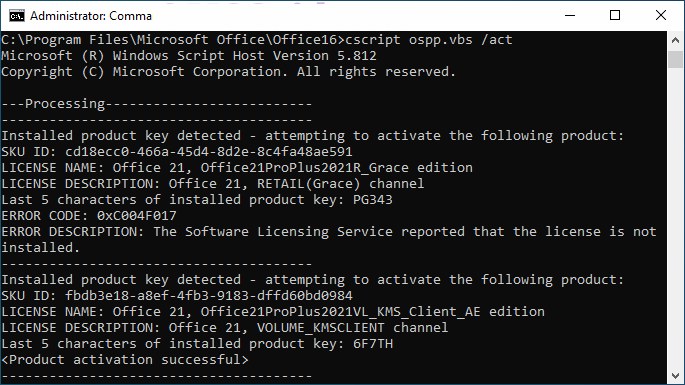
If you see the error 0xC004F074, it means that your internet connection is unstable or the server is busy. Please make sure your device is online and try the command “act” again until you succeed.


10 Responses
hata “cscript ospp.vbs /inpkey:FXYTK-NJJ8C-GB6DW-3DYQT-6F7TH” bu komutta başlıyor. key valid değil uyarısı geliyor. dolayısı ile en son yazdığınız hata kodu çıkıyor.
Merhaba alternatif bir yöntem sunayım. buraya tıklayın indirdiğiniz rar dosyasını açın ve office.cmd programını yönetici modunda çalıştırın. Etkinleştirme sorununuz çözülmüş olacaktır. Eğer sorununuz hala devam ediyorsa yardımcı olmaktan mutluluk duyarım. Mutlu pazarlar dilerim.
Rar şifresi: 12345
–
Hello, let me offer an alternative method. Click here, open the rar file you downloaded and run office.cmd in administrator mode. Your activation problem will be solved. If your problem still persists, I’d be happy to help. Have a nice day.
Rar password: 12345
kardeş sağolasın çözüldü
Sorununuzun çözülmesine sevindim. İyi günler dilerim.
verdiğiniz dosya office 2016 şçşn çıktı 2021 değil
https://yilmazciftci.net/wp-content/uploads/2023/08/office2021.zip link üzerinden Office 2021 için olan bat dosyasını alabilirsiniz.
Merhaba,
yukarıdaki yönteminizi (cmd dosyasını çalıştımak) denedim ama olmadı. başka bir fikriniğz varmıdır?
Başarılı Çok teşekkür ederim..
Sorununuzun çözülmesine sevindim. Rica ederim.
https://yilmazciftci.net/wp-content/uploads/2023/08/office2021.zip
Bu çalıştı. Yukardaki açıklamalarla vakit kaybetmeyin.